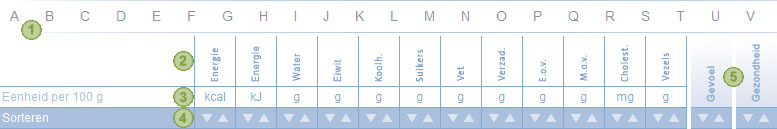
1. Click on a letter to get an overview of nutritional values of all food products starting with that particular letter.
2. Explanation of abbreviations used. For instance: carbs = carbohydrates; saturat. = saturated fatty acids; m.f.a. = mono-unsaturated fatty acids; p.f.a. = poly-unsaturated fatty acids; cholest. = cholesterol; vit. = vitamin and magnes. = magnesium
3. The unit (g = gram; mg = milligram; mcg = microgram) in which the value is being displayed. By default, the table shows the value per 100 gram of edible product. To view the values per portion, click on the ‘per portion’ button on top of the alphabet. Then click on the product itself to go to the product page where you can change the portion.
4. By clicking on the arrows in the column, the products are ranked in ascending order (from the smallest to the largest number) or descending order (from the largest to the smallest number). To find out which product contains the highest amount of fat, rank the column in decreasing order.
5. Research has been done into what people consider ‘healthy’. The number here indicates that particular ‘emotional value’. It ranges from 1 (very bad/unhealthy) to 10 (very good/healthy). For more information on this topic, please check the ‘what’s what’ section, chapter ‘research value’.

6. Clicking on the ‘start value’ brings you back to the first page of the table with an overview of all products starting with an ‘A’.
Search food
Press the looking glass icon on the top rigth and enter the product you wish to search for and click on ‘search in table’.
Upon clicking this button, a pop-up is displayed. It allows you to sort food items by product categories and it ranks them based on nutritional value, vitamins or minerals. For instance: all vitamins in drinks or all minerals in milk and dairy products or meat, and so on.